Protection starts with the password
The video clip above is a 30 second excerpt from a cartoon video of 1:30 minute duration.
As banal as it may sound, it is extremely important that all employees know how to handle their passwords securely.
Being slack and careless with passwords can have serious implications.
This video cartoon helps to sharpen the employee's attention on passwords. In a quick and cute way that is easy to remember, the video teaches employees how to create and store secure passwords, which is of utmost importance not just for the employees themselves, but for the organisation as a whole.
Our passwords are the most important protection against abuse of our digital identity and personal data - so they must be created with special care.
If hackers are able to guess or to find your passwords, they will then be able to imitate you and have access to your personnel details and files.
It may also affect the entire organisation, and confidential information could be sent to hackers around the world.

What is a strong password?
A strong password is on minimum 8 characters with a combination of uppercase and lowercase letters, numbers and special characters. It is a good idea to change your password regularly.
Password tips
Passwords are stored by your computer
If your browser – Internet Explorer, Firefox, Chrome or any other web browser – stores your passwords, then other users of your PC will be able to access your personal protected data and files.
Also, remember that even the best password is useless if you leave your machine without locking it.
Smartphones and tablets
Because you carry your smartphone or tablet in public space, it's important that you lock it with a secure code. You must prevent intruders from accessing your private and confidential information, if you lose your mobile devices.
The password must be complex, so that unauthorised persons will have difficulty guessing it.
All smartphones and tablets have a option in "Settings" where you can choose to use a secure password, rather than the standard four-digit PIN. You must activate this option immediately.
A secure password is characterised by a combination of words, numbers and special characters that can not be guessed by the IT criminals.
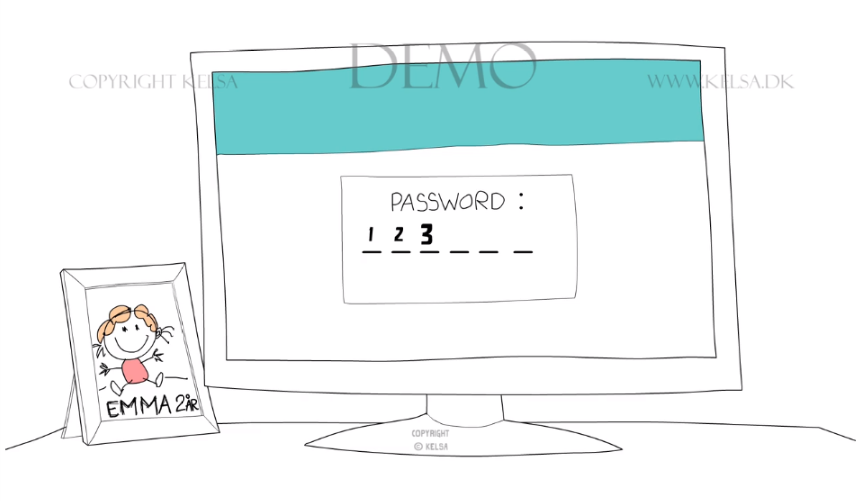
If it's too hard to remember
Use a Password Box to manage and keep your passwords safe.
You will need different passwords for personal and professional use. Also you would want to keep different passwords for different services.
It can be hard to remember all these many passwords and it's tempting to write down the passwords in a text document on your computer – or to reuse the same password in many places.
However, a much better solution is to use a password reminder that can be installed on your smartphone or PC. KeePass and LastPass are examples of programs that make managing passwords affordable and at the same time secure.
Top ten most used passwords
1. 123456
2. password
3. 12345
4. 12345678
5. football
6. qwerty
7. 1234567890
8. 1234567
9. princess
10. 1234
This 2016 list is based on 5 million passwords posted or for sale on the Internet. The list is compiled annually by the security company SplashData.

Humorous cartoon series: BIG money at stake
The film is part of ‘Humour against hacking’ – an effective awareness campaign for employees, which can be used in all types of companies and organisations in order to prevent becoming victim of an IT crime.
‘Humour against hacking’ inspires and teaches employees how they can help secure the organisation against attacks.
Employee awareness is key to prevent becoming a victim of IT crime
Video series
Nine effective and humous training cartoons to increase employee awareness plus new cartoons and other information two or three times a year as new topics become relevant.

Awareness campaign
The Humour Against Hacking campaign for your employees includes videos, quizzes, promotional material, campaign content and guide.
